The “Uni-ram Spray Gun Cleaners FAQ | Solvent Recyclers FAQ” page is designed to serve as a comprehensive resource for businesses and individuals looking to optimize their practices with innovative solutions. Here, we address a wide array of questions, from the basics of how Uni-ram spray gun cleaners and solvent recyclers work to more detailed inquiries about their maintenance, benefits, and environmental impact. This information hub aims to demystify solvent recycling and spray gun cleaning, making it accessible and understandable for all.
We have created the FAQ section with the user in mind, ensuring that each query is answered with clarity and depth. Beyond just answering questions, we strive to educate our visitors on the importance of adopting eco-friendly solutions in their operations. From detailed explanations on the technology behind Uni-ram products to practical advice on optimizing their use, the “Uni-ram FAQ” page is your go-to destination for General Questions About Uniram related to solvent recycling and spray gun cleaning. Explore this resource to make informed decisions that benefit both your business and the planet.
A: Visit the Uni-Ram online store to purchase machines or parts directly. We offer global shipping. If you have any trouble finding the parts you need, please reach out to our customer service team. Thank you!
Reduced Dependency on Virgin Solvents:
By recycling solvents, businesses can reduce their reliance on virgin (new) solvent purchases. This can be particularly advantageous during supply chain disruptions or fluctuations in solvent prices.
Environmental Benefits:
By recycling solvents, businesses can minimize their environmental impact. Instead of disposing of used solvent, which can be harmful to the environment if not handled properly, solvent recyclers help reduce hazardous waste generation and promote sustainability.
Cost Savings:
Solvents can be expensive, especially when used in large quantities for industrial processes. Solvent recyclers allow businesses to reclaim and reuse solvent that would otherwise be discarded as waste. This significantly reduces solvent purchase and disposal costs over time.
Check with our saving Calculator: https://uniram.com/disposal-solvent-cost-saving-calculator/
Saving Calculator
Customization:
Many solvent recyclers offer customization options to meet specific industry needs. They can be tailored to handle different types of solvents, adjust recycling parameters, and integrate seamlessly into existing industrial processes.
Customer Support:
Uni-Ram is committed to providing excellent customer support. From product selection and installation to maintenance and troubleshooting, their team is available to assist customers every step of the way.
Compliance and Safety:
Uni-Ram understands the importance of compliance with industry regulations and safety standards. Their products are engineered to meet or exceed these requirements, providing peace of mind for users and ensuring a safe working environment.
Environmental Sustainability:
Many Uni-Ram products are designed with environmental sustainability in mind. For example, their solvent recyclers help businesses reduce their solvent consumption and minimize hazardous waste generation, contributing to a greener, more sustainable operation.
Q1.What is contaminated shop air?
A: Air containing moisture, liquid water, rust particles, and/or air compressor oil.
Q1a.Why is it bad?
A: Along with causing problems to our equipment, these pollutants can find their way into your next paint job.
Q2.How can compressor oil get into a gun washer?
A: The pistons inside an air compressor ride up and down on rings just as they do inside a car engine.
Over time, these rings(shown below) wear out.
As they wear, they will continue to lose their ability to seal properly.
When the wear becomes excessive, the compressor’s lubricating oil is allowed to escape into the shop’s compressed air, in a process called blow-by. Unfortunately, it doesn’t take much oil to ruin a paint job, producing an effect called “fisheye”.
Q2a.How to fix the bad air?
A:There is a quick way to get an idea if you have bad air, you will need a connected airline with coupler, an air fitting, and white cloth.
Carefully insert the air fitting into the coupler, directing the outflow of air into the white cloth for a second. Examine the white cloth,
and look for the evidence of wetness, dirt, or oil stains.
A positive indication here means we have issues with our shop air supply. We recommend a compressor or air filter technician visit the shop and offer their opinion on corrective actions.
Yes, we recommend using the lowest setting here, or 90C, which can also produce
Clean solvent with less than 25 grams per liter VOC content.
No, it is not designed for this, and we recommend having it hauled away by a licensed waste hauler.
While you may be able to recycle it, the reclaimed solvent may not have much value, and for a couple of reasons.
Over time, the solvents and coatings can break down into unwanted compounds. Further, if the containers are not sealed properly, the more valuable
Solvent components have evaporated away. We strongly recommend that old solvent waste be disposed of properly, and freshly generated wastes be recycled.
This is the presence of water in a miscible solvent, meaning the two readily blend together.
Water finds its way into a waste stream in these ways:
A person pours water into the solvent drum.
A person mixes their solvent and water paint waste and pours this into the drum.
The drum is stored outside and accumulates rain.
The drum is not sealed. Being exposed to air, it will collect condensation.
You may consider adding methanol to clear it up, provided methanol will not affect the intended use of the solvent.
No, our machines are solid state, requiring no oil change-outs, ever.
They are also air cooled, removing the need for refrigerant cooling.
FAQs – Technical Issue About Uniram Products
- Solvent Recycler Common Issues
- Solvent Recycler Error Messages
- Spray Gun Cleaner Technical Issue
- Solvent Recycler Common Issues
- Solvent Recycler Error Messages
- Spray Gun Cleaner Technical Issue
| PROBLEM | CAUSE | ACTION STEPS |
| Unit is plugged in, all the lights on the Panel are Off. | Power is not getting to the unit. | Reset breaker or replace fuse. If power is still not getting to the unit, call a Qualified Service Technician. Ensure that the unit is the only device on a circuit with sufficient capacity. |
| Unit is plugged in, “READY(L)” / “READY(H)” lights are On, Heat light fails to come on when “ON” button is pressed. | Power board or fuse not functioning. | Call Uni-ram Service |
| Recycled solvent is not clear | 1) The solvent is react- ing chemically. | 1) Lower Termperature Set Point following Operating Procedure 4 in Manual |
| 2) The solvent flow path is dirty. One cause is overfilling the distillation tank. | 2) To clean the path, follow Service Pro- cedure 2 and then recycle 3 gal of clean solvent. | |
| 3) Orange colour due to rust in receiving pail. | 3) Place a jar under outlet tube and capture some solvent. If the solvent is clear, replace the pail with a non-corrosive one. | |
| 4) Milky colour due to presence of water. | 4) Eliminate source of water in solvent. | |
| Dirty solvent remains in Dis- tillation Tank after recycling Note: 1/8 Gal (500 ml) of re- cycled solvent is expected due to condensation. | 1) Poor heat transfer due to dirt and debris left in the tank. | 1) Clean the tank, replace the Liner Bag, recycle with pure solvent to test. If suc- cessfull, the problem is due to a dirty tank, debris left in the tank or the solvent is too contaminated. Adjust accordingly. Follow Operating Procedures closely. If the level of contamination is too high, recycle more often. |
| 2) Boiling point of solvent is above Tem- perature Set Point. | 2) Raise the Temperature Set Point and repeat the recycling operation.The Tem- perature Set Point should be the BP of pure solvent (as determined from the MSDS or other source) plus 45°C (113°F) to allow for contamination. If the boiing point is above the maximum Temperature Set Point for your model (200°C), dirty solvent cannot be recycled in this unit. | |
| 3) The Auto Shut Off system is shutting the unit off too soon. | 3) Run SETUP and over-ride the auto SHUT-OFF. Select a time period long enough to recycle the solvent. The heater will stay on for this duration. Repeat the recycling operation. | |
| Liner Bag sticks | Turn unit on for 5 mininutes and lift out bag while it is still warm. | |
| Solvent vapor leaks from the Lid Gasket | 1) Lid Gasket has excessive wear as indicated by cracks, shrinkage, hardness etc | 1) Replace the Lid Gasket (See Manual Operating Procedure 11). |
| 2) Solvent flow path is blocked. | 2) Follow Manual Service Procedure 2. | |
| 3) Lid Tension not adequate | 3) Follow Manual Service Procedure 4. | |
| 3) The Lid is not seated correctly. | 3) Follow Manual Service Procedure 5. | |
| 4) The temperature SET-PT too high, re- sulting in excessively high solvent vapour pressure | 4) Reduce the Temperature Set Point and repeat the recycling operation. If success- ful, continue to recycle using the lower Temperature Set Point. | |
| Sections on Bag are brown and thin due to High Temperature | 1) Use of inferior low temperature bag. | 1) Use new genuine Uni-ram high tempera- ture Liner Bag and recycle. |
| 2) Temperature Set Point is too high. | 2) Reduce the Temperature Set Point and repeat the recycling operation. If success- ful, continue to recycle using the lower Temperature Set Point. | |
| The computer appears to be operating erratically. | The computer may require re-booting. | Disconnect the power supply for 30 sec- onds. Restore power and operate unit. |
| Residue (puck) in Tank is too wet. | 1) Not enough heat to vapourize the solvent. | 1) Raise the Temperature Set Point |
| 2) Residue cannot be dried completely due to its composition. | 2) None. |
| MESSAGE | POSSIBLE CAUSE | ACTION |
| BOILING TIME OUT (No change in vapour tempera- ture was detected within the set time limit, usually 45 minutes) | • Boiling did not occur within the set time limit because the dirty solvent mixture is too contami- nated • Blockage in the solvent f ow path, most likely with leakage of solvent at the lid | • Run SETUP, raise the Temper- ature Set Point and repeat the recycling operation. See Trouble- shooting Guide (“Dirty solvent remains in Distillation Tank after recycling’). |
| READY TIME OUT | Recycling was not completed within 9 hours and/or dirty sol- vent remains in the Tank. | If dirty solvent remains in the Tank, see the Troubleshooting Guide. |
| RESET OCCURRED | The heater has stopped and the computer has reset due to a power interruption or drop in voltage. | Press the “STOP” button to restore the unit to the beginning of a new cycle. The display will read: “READY-SP = XXX° C”. |
| CONDSR OVER-HEAT | Over-heating occurred at the Condenser. | The Condenser is dirty or the Fan stopped for another reason (see below). Clean the Con- denser. When the Fan Motor has recovered (4-5 min), this mes- sage will disappear and normal operation will resume. |
| CHECK FAN | Appears 10 min after the mes- sage above if the problem is | Clean the Condenser. Run TEST MODE to check for defective fan motor. If necessary, check for a loose fan blade or blown fuse (see next section). |
| a loose fan blade, blown fuse (F3 or F4) or other fan-related problem. Also appears if the condenser is dirty. | ||
| CHK HEATER FUSES | Appears if the computer does not detect a rise in tank temperature after 15 minutes. | There may be a short circuit in the Heater circuit causing fuse F3 and/or F4 to blow or poor electrical contact in the Heater circuit. Check circuit condition with a tester. Correct as required. |
| WARNING! VERY IMPORTANT! IF TRIAC IS FAULTY, DISCONTINUE USE IMMEDIATELY! | ||
| CHK HEATER TRIAC | Short circuit in the TRIAC (a switching transistor that controls heater power, located on the Power Control Board). | To confi rm, fi rst disconnect and re-connect the power supply. If the Distillation Tank becomes hot to the touch and both the Heat Light and the Fan Light are off, the TRIAC is defective. Disconnect the power supply immediately and do not use again until the Power Control Board has been replaced |
| PROBLEM | REASON | CORRECTIVE ACTION |
| WASH PUMP MAKES PUMPING SOUND BUT SOLVENT DOES NOT FLOW FROM THE JETS | Drain valve closed | Open drain valve (put in vertical position), if not already open |
| Liquid level too low | Check wash liquid level. Add liquid if less than1/2 full. | |
| Fill to 3 gal (11 L). | ||
| Debris in pump or suction and output hose | Follow Procedure 1 in manual, “Blocked Fluid Passage in Diaphragm pump” | |
WASH PUMP MAKES HISSING SOUND AND SOLVENT DOES NOT FLOW OR BRUSH PUMP MAKES PUMPING SOUND BUT SOLVENT DOES NOT FLOW FROM MANUAL BRUSH WITH PEDAL DEPRESSED | Water or contaminants are in air line of pump. | Follow Procedure 2 in manual. “Blocked Air Passage in Diaphragm Pump”. |
| Flow Control is closed. | Manual flow control is located on the control panel on the front of the machine. Loosen the locking nut and rotate control to the left to increase flow. | |
| Liquid level too low | Check wash liquid level. Add liquid if less than 1/2 full up to 3 gal (11 L). | |
| Brush is clogged with debris. | Unthread brush from hose and operate foot pedal. If free liquid flow is now seen, replace brush with PN 144-390S | |
| Debris in pump or lines. | Follow Procedure 1 in manual, “Blocked Fluid Passage in Diaphragm Pump” | |
| BRUSH PUMP DOES NOT MAKE A NOISE AND SOLVENT DOES NOT FLOW WITH PEDAL DEPRESSED | Foot pedal switch not functioning | Inspect foot switch for free travel, and lubricate with gun oil. If switch will not travel freely, replace with PN 155-400BF2 |
| BRUSH PUMP MAKES A HISSING NOISE AND SOLVENT DOES NOT FLOW | Water in air line causes pump to stall | Follow Procedure 2 in manual. “Blocked Air Passage in Diaphragm Pump”. |
| WASH PUMP DOES NOT STOP UNLESS TIMER IS TURNED BY HAND OR AIR IS SHUT OFF. WASH PUMP DOES NOT START. | Defective Timer | Replace Timer, PN 115-200K. |
| TIMER KNOB SPINS BACK WHEN TURNED | Defective Timer | Replace Timer. PN 115-200K. |
| INSIDE WALL OF TANK IS COATED WITH PAINT EVEN THOUGH OPERATOR MAINTAINS TANK | Liquid lacks cleaning strength. | Use new solvent and/or better solvent or, for water cleaning, add Aqua-Kleen. |
| GUNS NOT CLEAN, PUMP WORKING, LIQUID FLOW IS NORMAL | Trigger not locked in open position | Use Trigger Lock Spring. (120-350) |
| Spray gun is not properly installed onto nozzle | Re-install with proper adapter | |
| Liquid lacks cleaning strength. | Use new solvent and/or better solvent or, for water cleaning, add Aqua-Kleen. | |
| Low pressure in air supply | Increase air pressure to a minimum of 85 PSI. | |
| Plugged jets. | Remove and clean by blowing air through the jets. If not successful, replace the jets or, if still not successful, replace the whole Delivery Tube Assembly. | |
| GUNS NOT CLEAN, WASH SOLVENT IS MILKY WHITE | Wash solvent is contaminated with water | Replace cleaning agent |
| SOLVENT APPEARS RED OR ORANGE | Water in solvent is corroding the metal pail. | Replace or recycle wash solvent. Use HDPE pail approved for use with solvent. |
| DEPRESSING CLEAN RINSE BUTTON DOES NOT PROVIDE CLEAN LIQUID | Rinse pump is leaking | Replace rinse pump. (URP100S-F) |
| CLEAN RINSE LIQUID IS DIRTY | Faulty Valve | Replace Combination Valve. (UVB400KIT) |
Uni-ram manufacturers of Environmentally Friendly Equipment at its factory and Head Office in Markham, Ontario, Canada.
Uni-ram has distributors in North America and in over 20 countries. Relationships with many distributors exceed 25 years.
Uni-ram solvent recyclers are approved for use in North America to to UL and CSA standards and approved for other countries to ATEX and IECEX standards.
For more information on Uni-ram products. Our Product Specialist will be pleased to contact you with an answer to your question.
Uni-ram Corporation
Tel: 905-477-5911
Toll FREE: 1-800-417-9133
Fax: 905-477-8922
For Sales/Products Inquiry Email: sales@uniram.com
For Technical Support Email: support@uniram.com
Address: 381 Bentley St, Markham, ON L3R 9T2